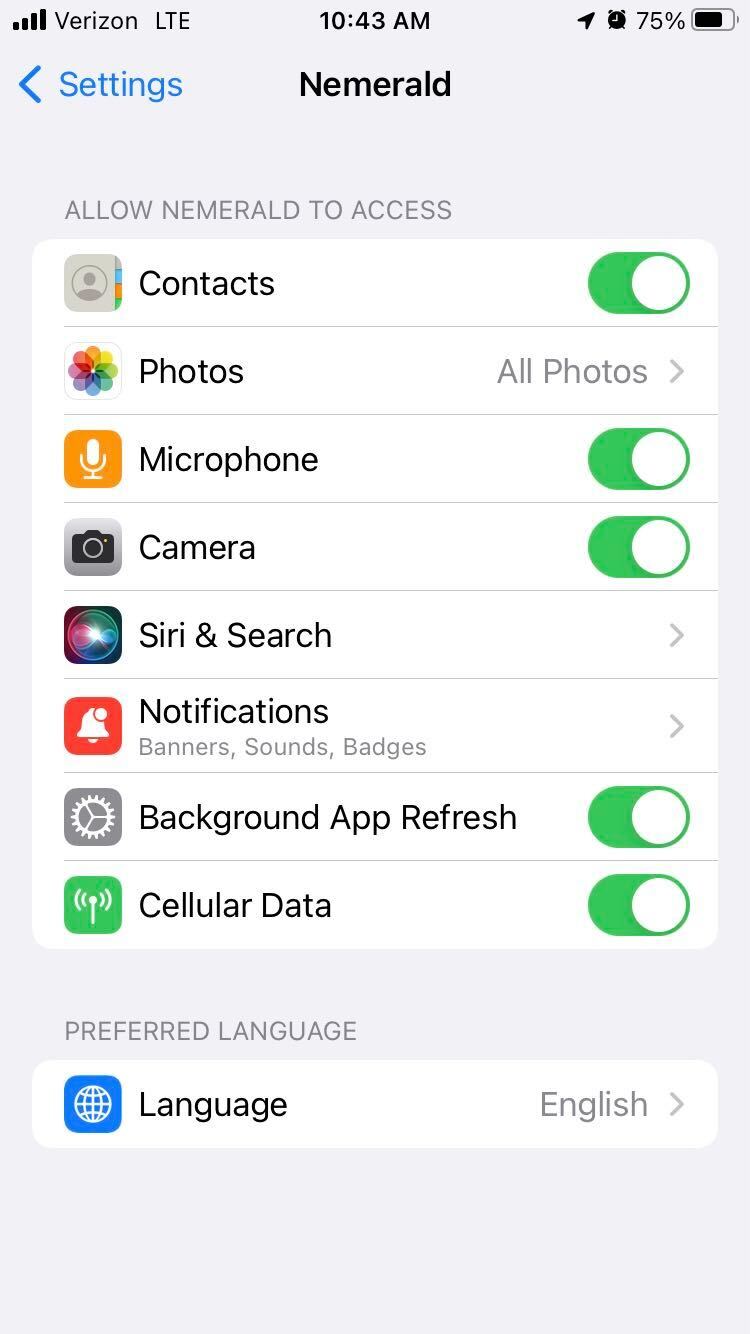How to enable push notifications for Nemerald App
Print
Created by: Sergei Lapin
Modified on: Tue, 24 May, 2022 at 4:51 PM
1) Go to iOS Settings. Scroll to find Nemerald App. Tap on it to open app settings and permissions. Make sure that all settings are set according to the screenshot below. Contacts are optional.
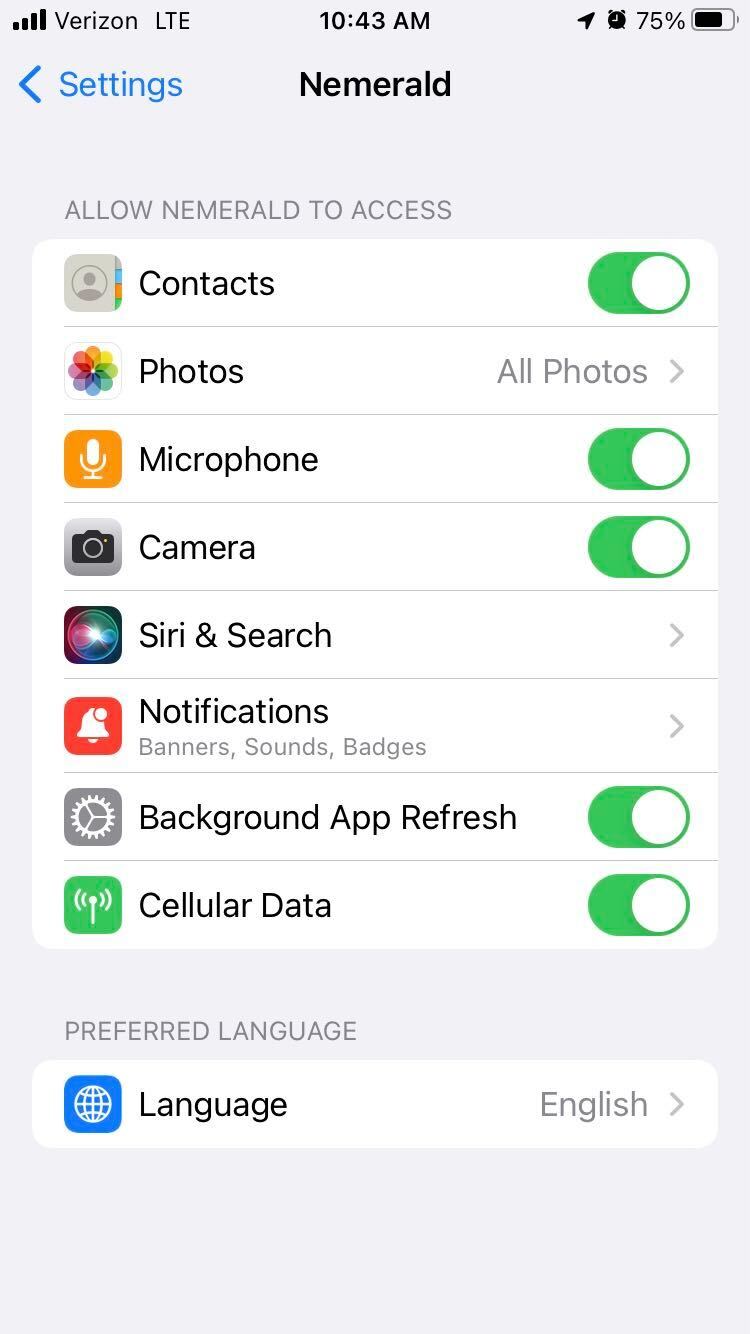
2) Tap on Notifications. Enable all settings according to the screenshot below. Announce Notifications setting needs to be off. It's known to cause issues.

Sergei is the author of this solution article.
Did you find it helpful?
Yes
No
Send feedback Sorry we couldn't be helpful. Help us improve this article with your feedback.